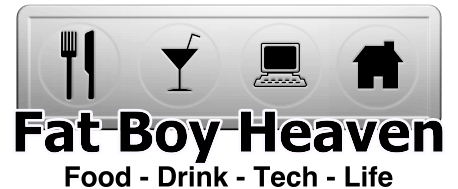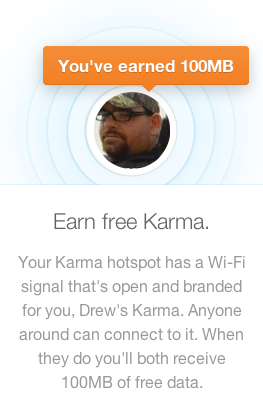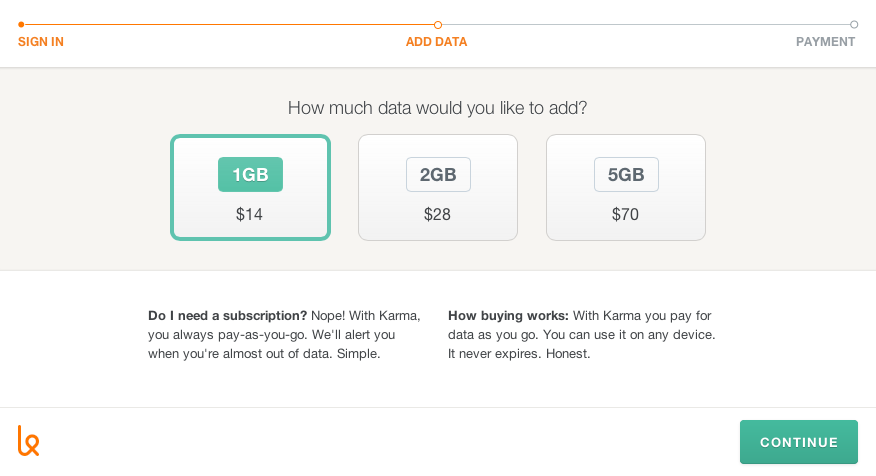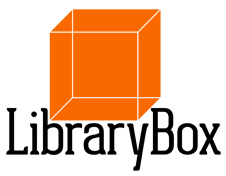
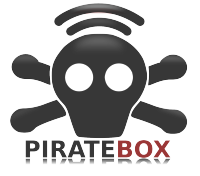
Last summer an interesting Kickstarter project launched, and was quickly funded at more than ten times it's requested ammount. The project was LibraryBox 2.0, a fork of the GNU GPLv3 licensed PirateBox art project by Dr. David Darts. The initial concept was to transform any space into a temporary communication and wireless file sharing network. When users join the PirateBox wireless network and open a web browser, they are automatically redirected to the PirateBox welcome page. Users can then immediately begin chatting and/or uploading or downloading files.
LibraryBox takes PirateBox to a little safer ground by sharing a library of files but no longer allowing people who connect to it the ability to upload potentially copywritten materials. The idea was the brain child of Jason Griffey an associate professor and head of Library Information Technology at the University of Tennessee at Chattanooga. His thought was that taking such a system into areas with limited or no internet access with a library of books, learning materials, disaster survival materials etc. could be of great assistance in disaster recovery areas, or foreign countries where access to the internet is severely regulated.
The project was featured in this months issue of MAKE: magazine, and since I already had the materials needed on hand I decided to play around with it to see how easy it was to get up and running.
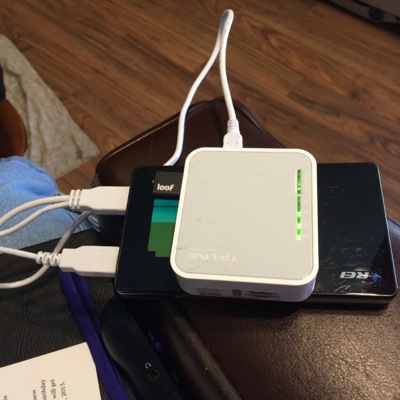
The foundation that the project is built on is a small wireless router from TP-Link, the MR3020. This small portable router is desgned to be used with 3G USB modems to share cellular data connections via wi-fi. The software of the router is overwritten with a program called OpenWRT, which for all intents and purposes turns the router into a web server.
The next thing that is needed is USB storage to house the files that are going to be shared. I used the Leef Fuse 2.0 32GB High-speed USB Flash Drive with Magnet Cap and PrimeGrade Memory (Charcoal/Black). I had other USB flash drives around, but this was the smallest with a decent capacity to be able to store data.
While that is all that is needed, to make my setup a little more portable and easier to deploy, I added a 12000mAh portable power bank that I had laying around.
So for you to build the exact setup I have put together would be less than $100. For that money you get a completely mobile filesharing device with 8-12 hours of uptime before it needs to be plugged in! Not a bad setup. You can use it to share files at a LAN Party, to share information at an outdoor event, or even as a kind of Digital GeoCache, where people can check-in on the wall to prove that they found it, and download a file or upload a file as well. The options are endless, and changes are relatively easy to make.
You can find the original project and instructions for the PirateBox here. Information on Jason Griffey's LibraryBox fork is available here, or in MAKE Volume 37, page 74.
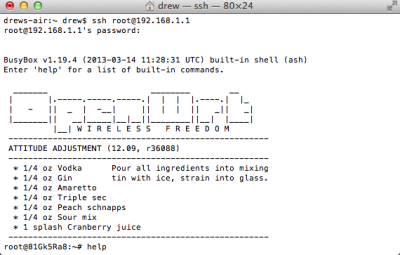 This is what you see in Terminal once you have connected to your MR3020 for the first time after it has been modified
This is what you see in Terminal once you have connected to your MR3020 for the first time after it has been modified
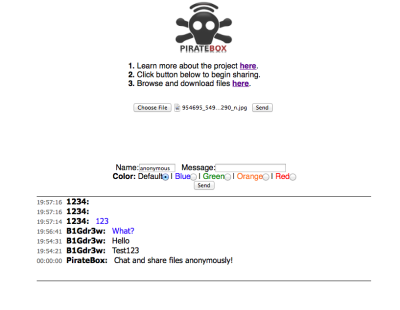 Uploading files and leaving notes on the chat board are easy tasks to accomplish
Uploading files and leaving notes on the chat board are easy tasks to accomplish
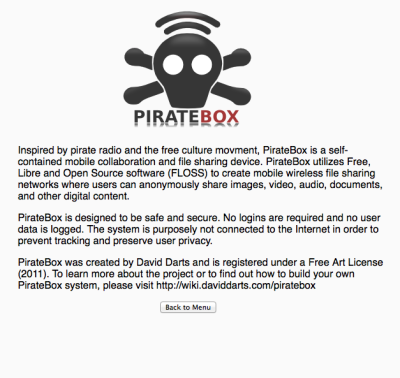 The main page information link takes you to this captive page with more details about the PirateBox concept
The main page information link takes you to this captive page with more details about the PirateBox concept