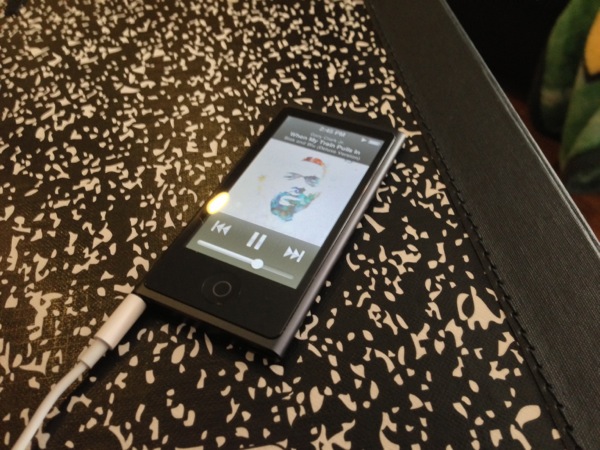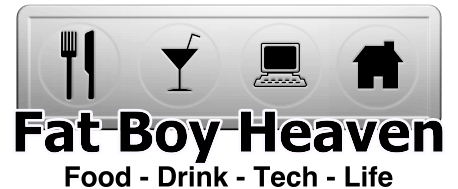One of the most confusing things with the arrival of iCloud is managing your AppleID. This gets even harder when you realize that your entire family might be using the same AppleID for iTunes, iCloud, and the other services Apple has tied to this login.
The first thing to remember, is that you can have separate AppleIDs specified in your settings for the different services. If your family has been using a single AppleID for everything, this can cause problems:
1) The arrival of iCloud means your devices can be backed up to the cloud (internet server), which is great. However, if your family is like mine, space can run out quickly if you have 4-10 iOS products all using the same account.
2) Now that iMessage makes sending SMS type messages free over Wi-Fi, using the same AppleId on every device in your house can lead to some embarrassing conversations with your kids. Imagine your wife sending you a love note that pops up on your Son or Daughter's iPod touch, and it shows up coming from your email address. Trust me when I tell you this is the first thing that generates a call to AppleCare when people update to iOS 5.
3) While you want the entire family to have the same iTunes account (trust me, buying Justin Beiber's christmas album once will break your heart, once for each kid will test your will to live), you want everyone to have their own online identity for other services.
The easiest way to solve these problems is right when you get a new iOS device. If the person that the device is for does not already have an AppleID, tap on the button to get one. Once you have it, it will sign you in to all of the services. Then simply go into Settings -> Store and sign out of the AppleID you just created and sign into the families iTunes account. You are all set.
If, however, you are working with any of the problems I mentioned above, it gets more complicated. You need to go into the settings for EVERY service that uses the AppleID and change it to a newly created one (with the exception of store, which we want everyone to use).
Here is a list of the settings that use the AppleID:
Settings - iCloud - Account
Settings - FaceTime - Use eMail address to receive calls
Settings - Messages - Recieve at - AppleID
GameCenter - Set through the gamecenter application, not in settings
FindMyFriends - Set through the application, not through settings
I hope that helped clear things up for some of you. It is one of the most difficult calls for AppleCare when you call for support, because you often don't even know what the source of the problem is, and many of the people you are talking to have never used an iOS device.