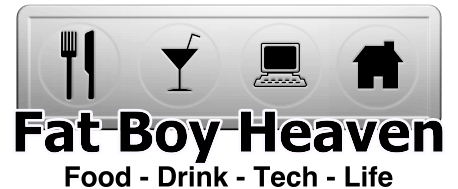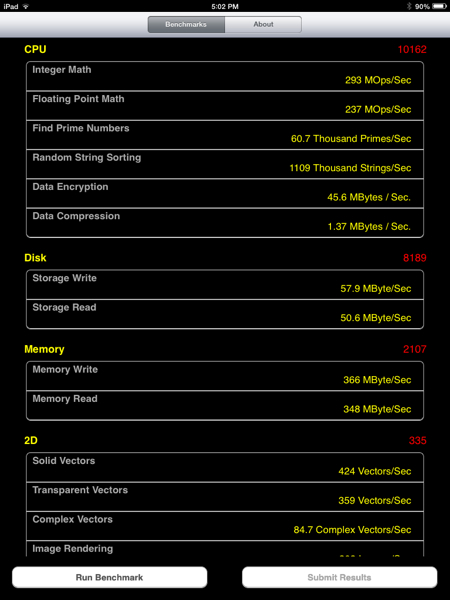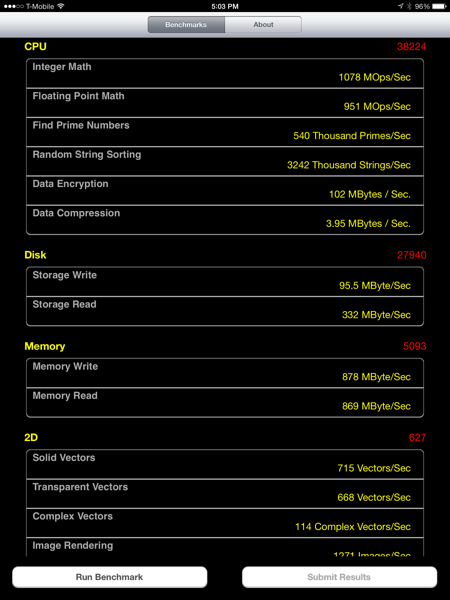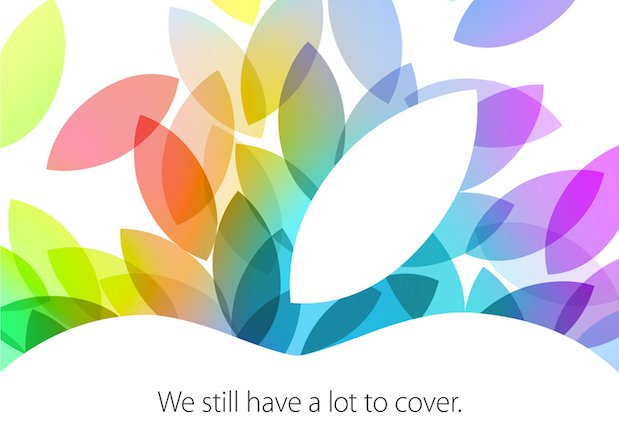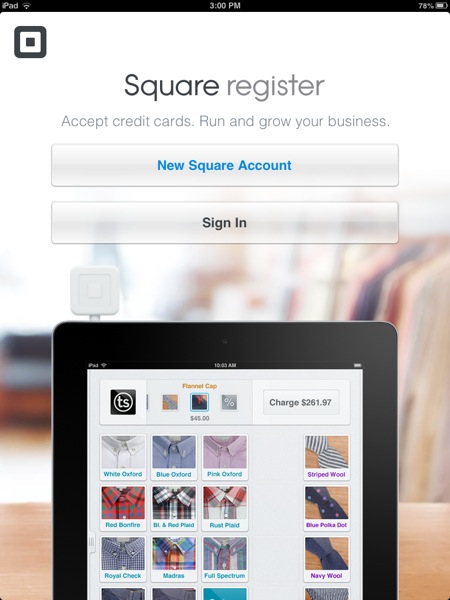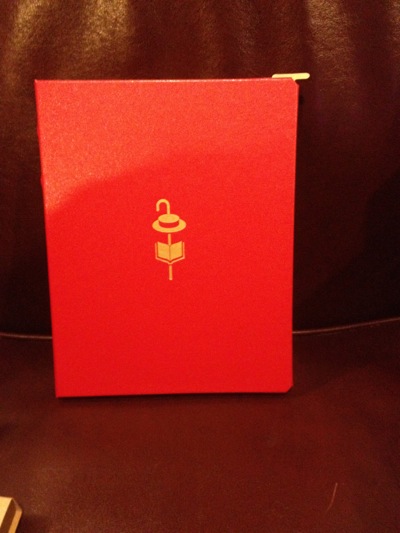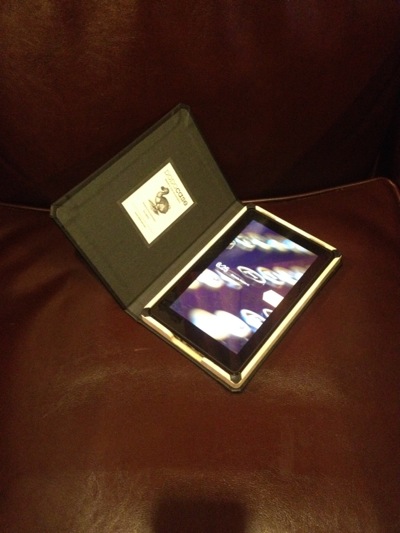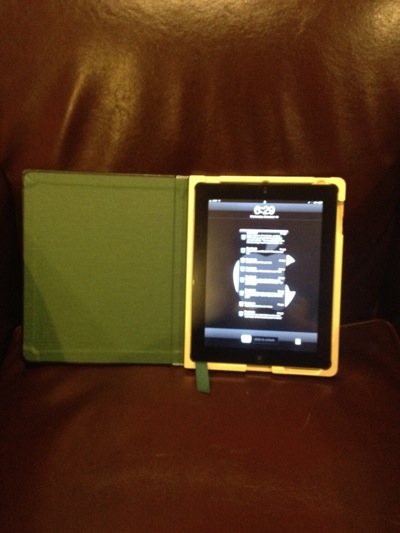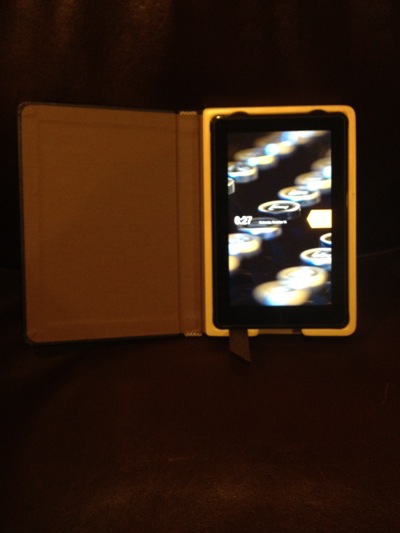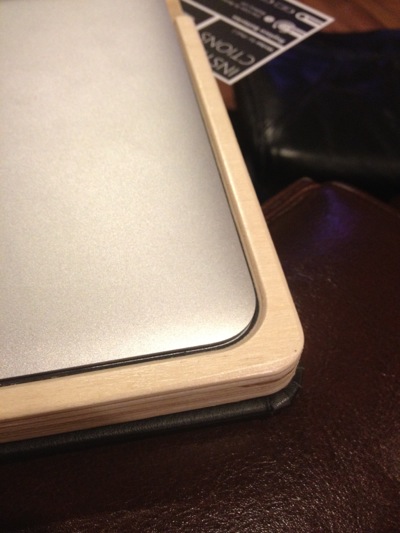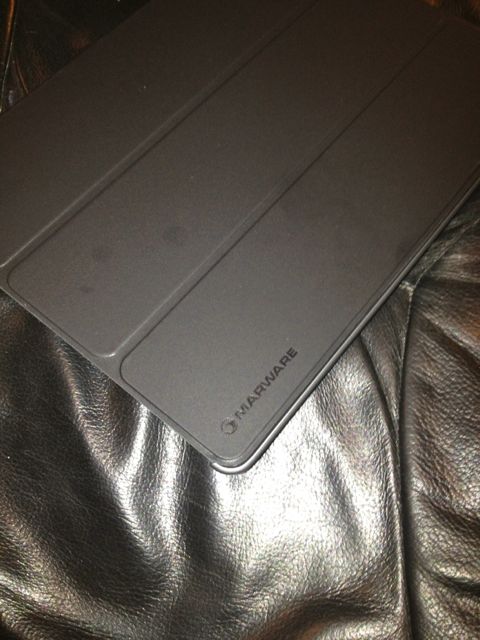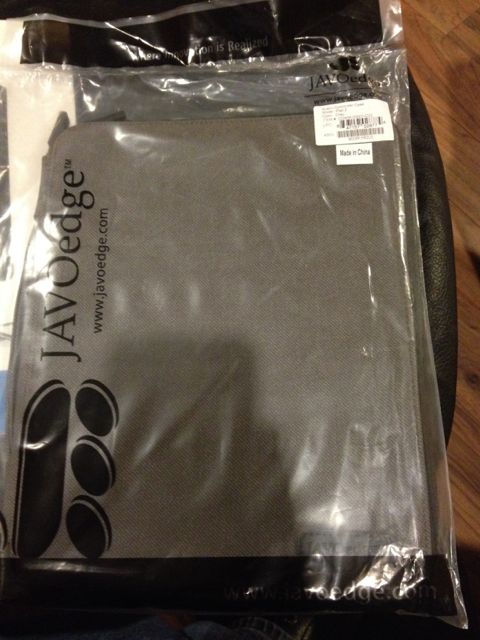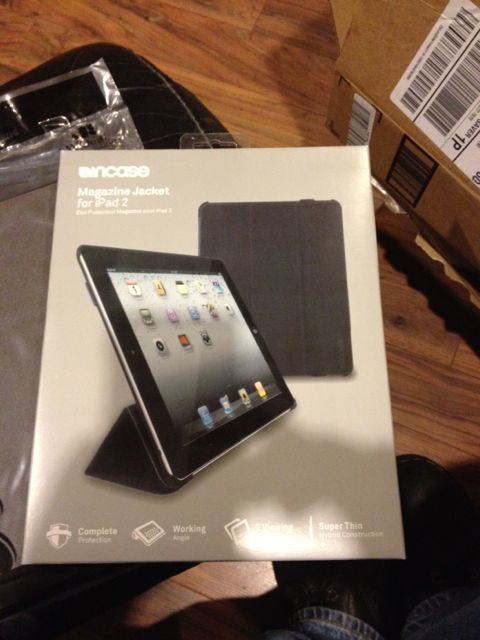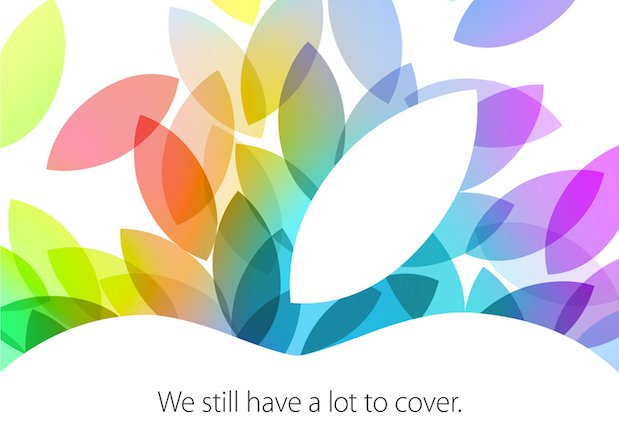 Big news on tap from Apple today, and after a "State of the Apple" rundown, OS X was first up
Big news on tap from Apple today, and after a "State of the Apple" rundown, OS X was first up
MAC

Apple started of the day with OS X Mavericks, the 10th update to the OS X operating system. After a rundown of all the features, Craig Federighi made an amazing announcement, Mavericks is free for EVERYONE. Upgrading from as far back as Lion to Mavericks is free, and available today.
Phil Schiller then hits the stage to announce new 13" and 15" MacBook Pros, with the 13" Starting at $1299, 15" Starting at $1999....each down $200 from last years prices and shipping TODAY.
MacPro was up next, and it is insane! Intel Xeon E5, 4,6,8, or 12 cores. 1866Mhz DDR3 ECC Ram, up to 64 GB of RAM. Dual worstation grade GPUs with up to 7 teraflops of processing power. PCIe Flash storage. Thunderbolt 2 expansion, and can power up to three 4K displays. Dual audio out, 4 USB3, 6 Thunderbolt 2 ports. Priced starting at $2999 with 3.7GHz Quad-Core Xeon, 12GB RAM and available in December. This new MacPro will be the first Mac designed and BUILT in the USA for quite some time.
Next up was Eddy Cue, to talk about applications. iLife on stage first, with new versions of Garage Band, iPhoto, and iMovie. Bringing the design cues from the recently released iOS 7. Photo books now possible from iPad. iMovie now re-designed to be identical on iOS and Mac. Garageband now supports up to 32 tracks on iOS devices with 64Bit processors. Using iCloud integration songs you start working on while on the go with your iPhone or iPad are now available from where you left off on your Mac. Huge focus here on seamless movement from iPad and iPhone to your Mac when you get home or to the office. Once again, all FREE with a new iOS or Mac, and available today.
iLife was next, showing of re-designs for Mavericks and iOS. Full file compatability across iWork, now 64Bit so it's faster than ever. Context sensitive control panel on the Mac to make changes faster and easier. Shared editing and live colaboration across all platforms. Again, all FREE with purchase of a new Mac or iOS device, and available today. As Eddy said, "today is the biggest day ever for Apps" at Apple.
iPad
 In three years iPad has changed the computing world. Tim showing quotes saying it would not change NetBooks, and one saying "Anyone who thinks this is a game changer is a tool". More than 475,000 iPad applications in the app store. Customers using iPads in hundreds of ways the designers never envisioned.
In three years iPad has changed the computing world. Tim showing quotes saying it would not change NetBooks, and one saying "Anyone who thinks this is a game changer is a tool". More than 475,000 iPad applications in the app store. Customers using iPads in hundreds of ways the designers never envisioned.
Phil Schiller back to talk about new iPads. The biggest step yet....iPad Air! Thinner, Lighter than any iPad yet. Still 9.7" screen, bezel 34% smaller. 7.5mm thin, 20% thinner than last iPad. Down to 1lb, was 1.4 last year. Apple claiming it is the "Lightest full sized tablet in the world". A7 chip from 5S, full 64Bit computing now on iPad. Also will have M7 Motion Co-Processor. Now 8x faster than the original iPad, 72x graphics performance versus original iPad. Available in Space Grey and White, starting at $499 for 16GB Wi-Fi, shipping November 1st.
iPad Mini was next. Retina display is finally here. 2048x1536, same pixel dimensions as new iPad Air. Also running the new A7 chip with M7 motion co-processor. Also available in Silver and Space Grey. Starting at $399 for 16GB with Wi-Fi. Current mini will still be available at $299. New Mini with Retina Display will ship in November.
Only real surprises were that the Mini would get the A7 instead of an older processor like the previous generation, and that TouchID was nowhere to be found on iPad, which pundits thought would appear on the full sized device.
In all a big day. All new software being FREE is an amazing announcement, new Macs to go with the new OS were important to keep momentum moving forward on the desktop, and new iPads in time for the holidays.