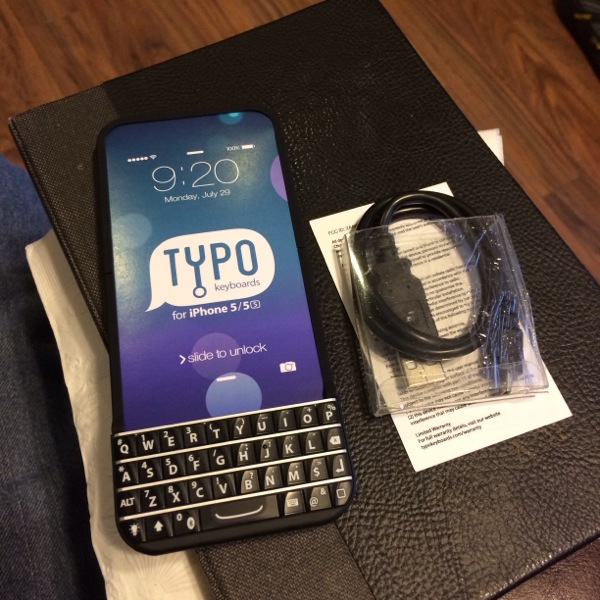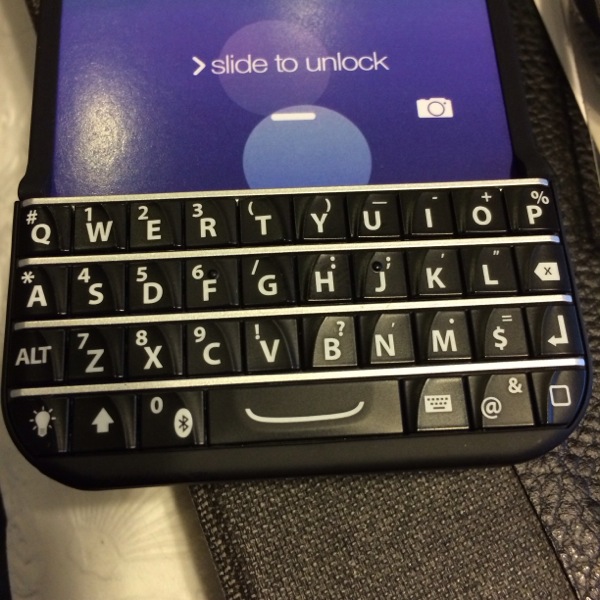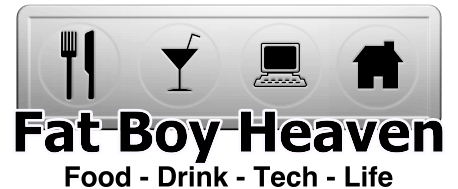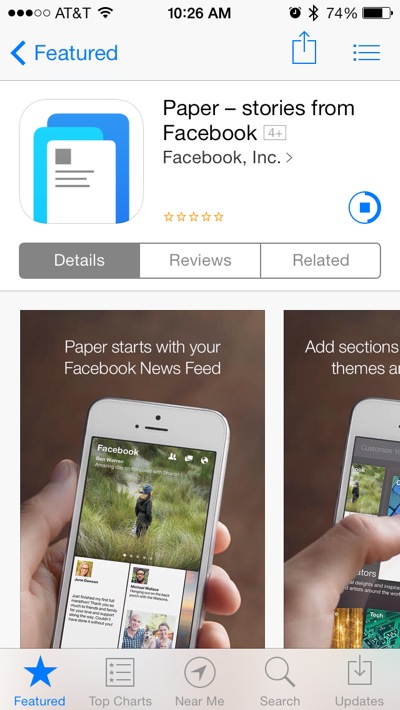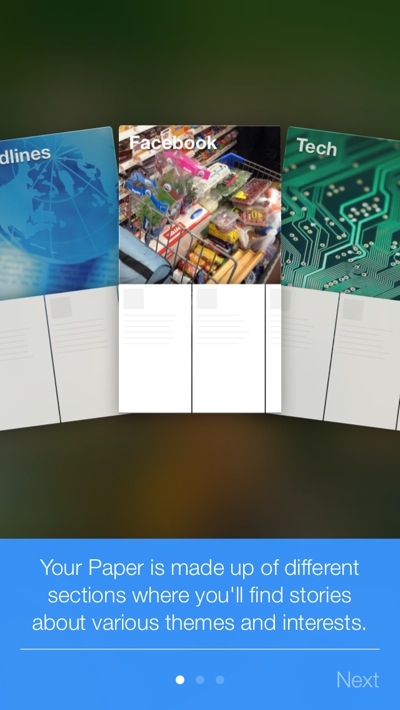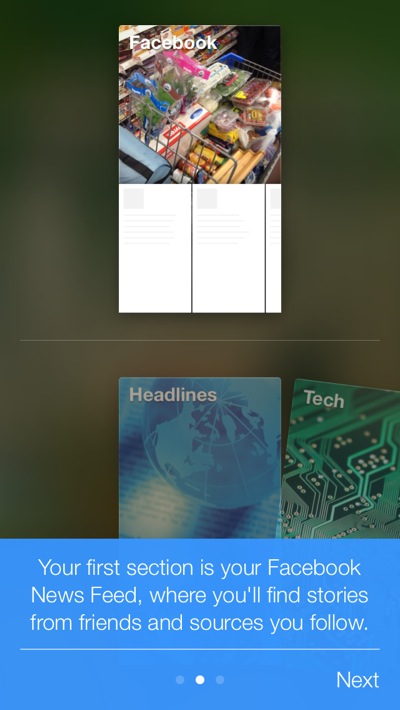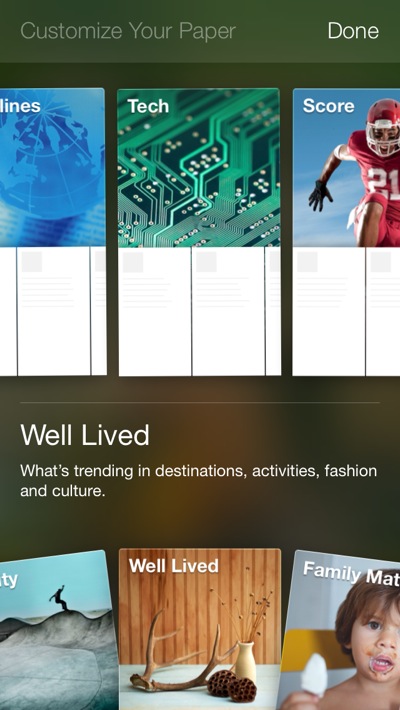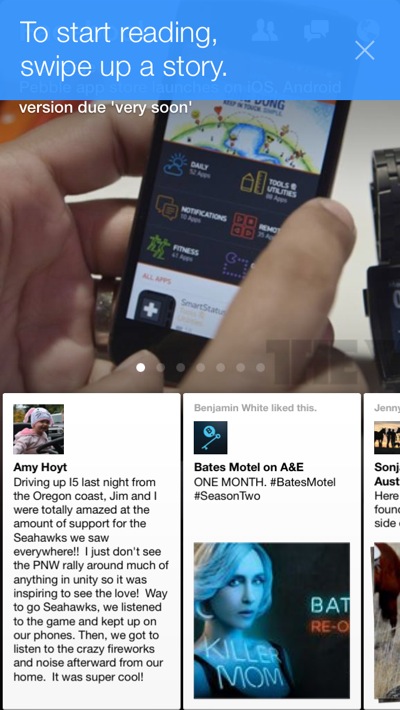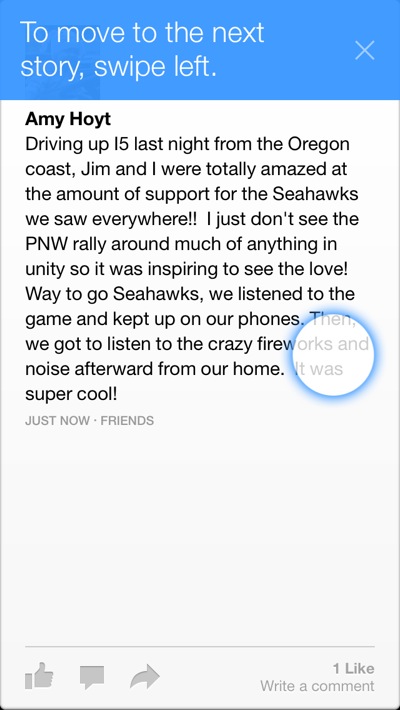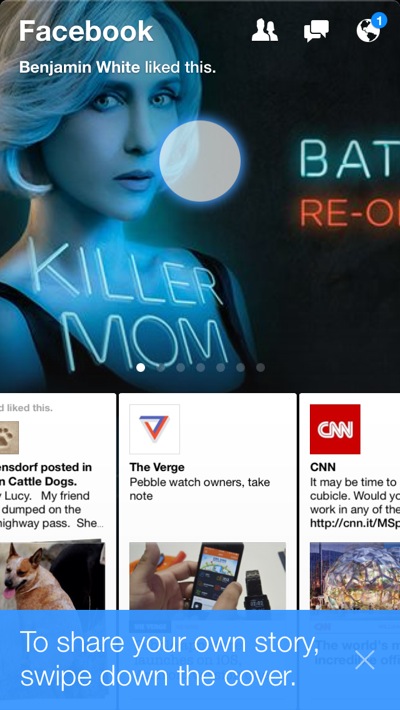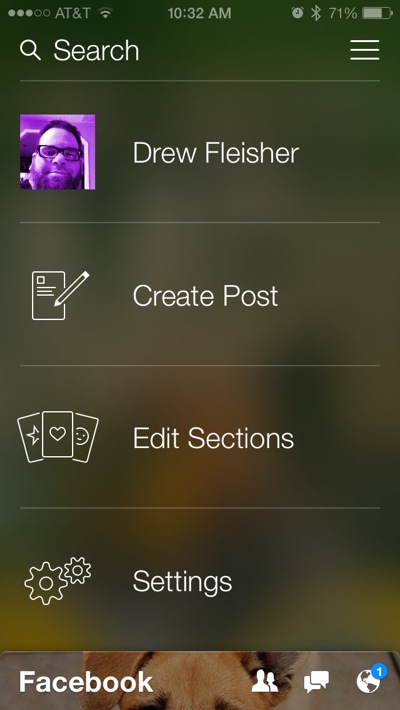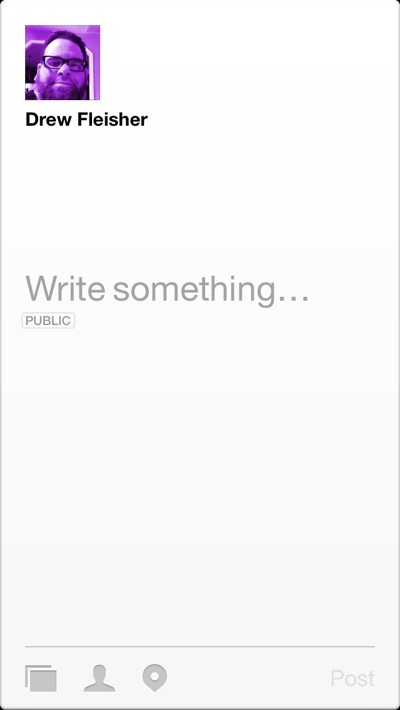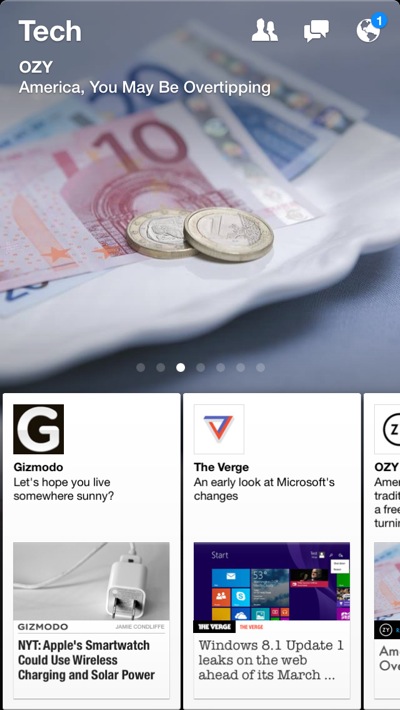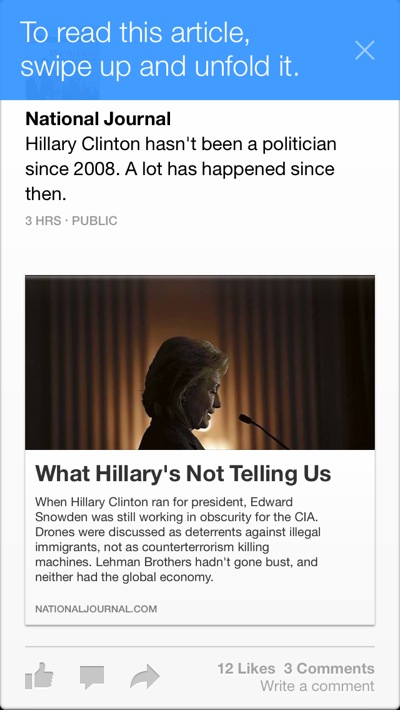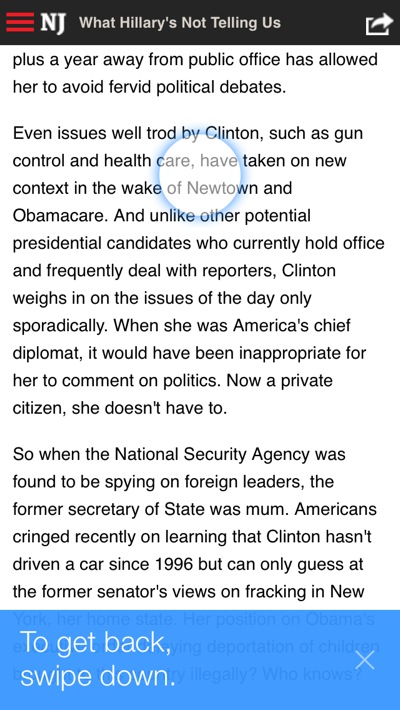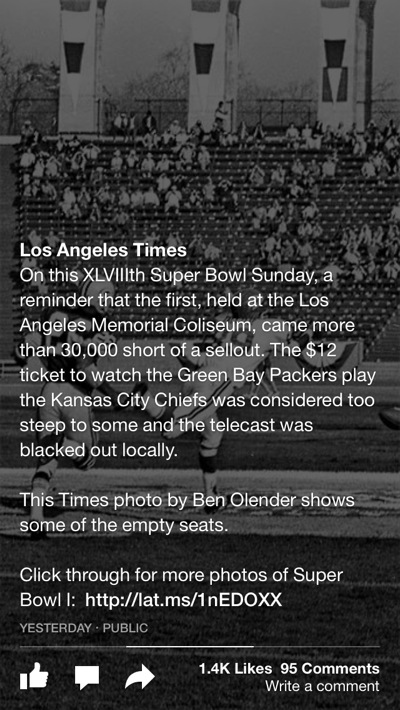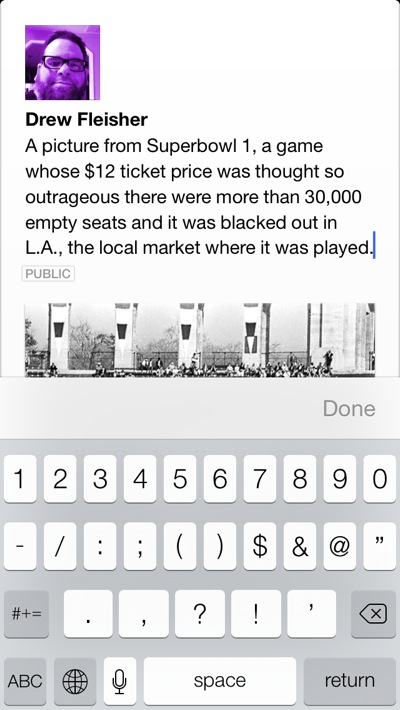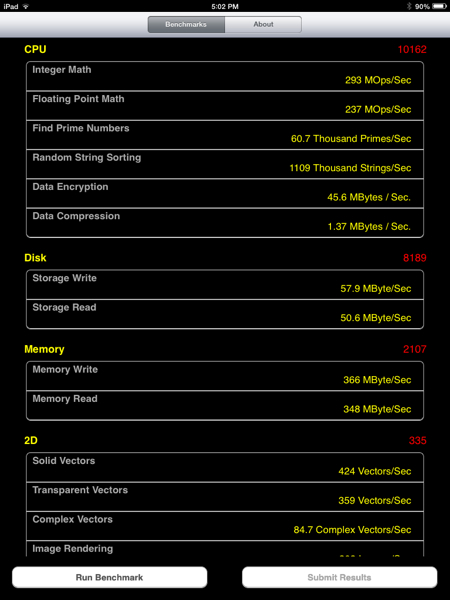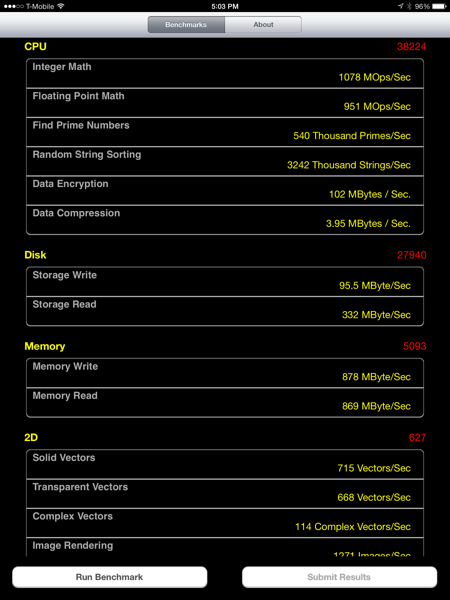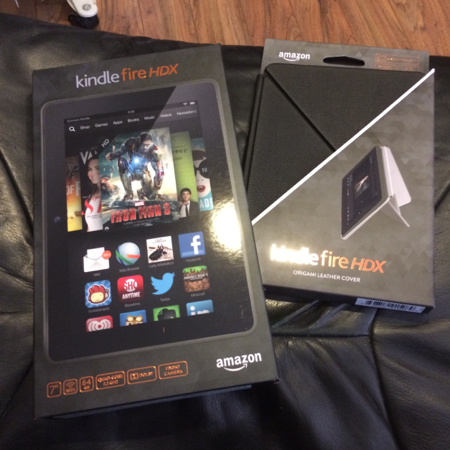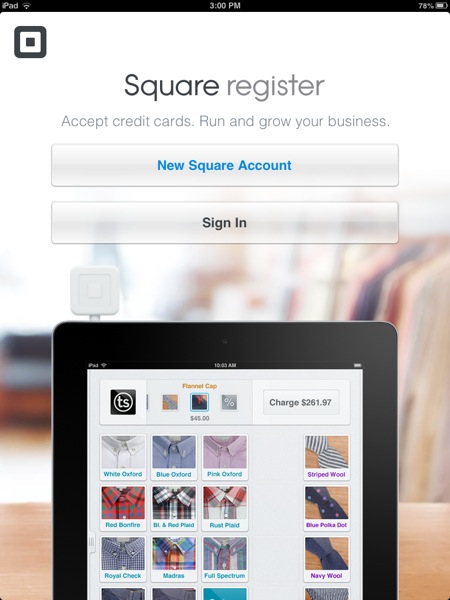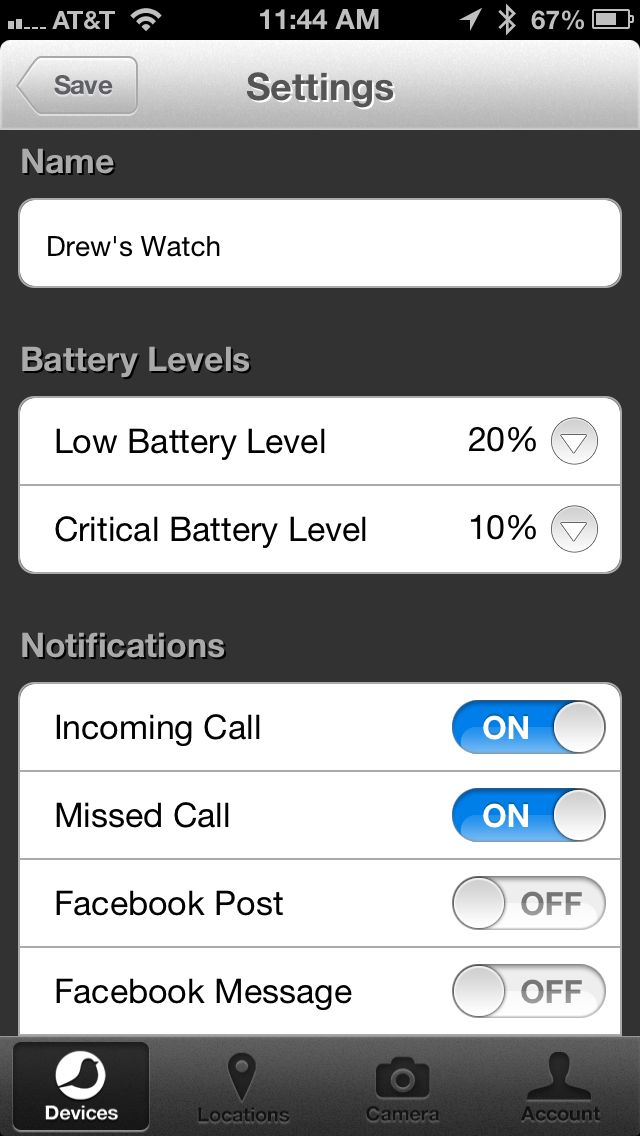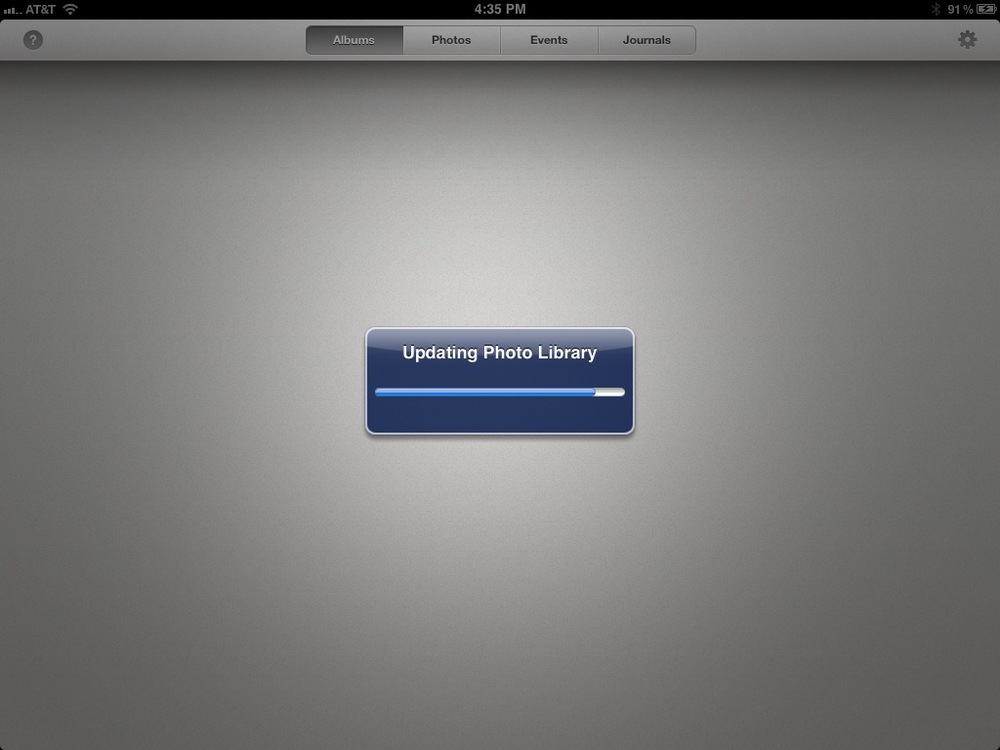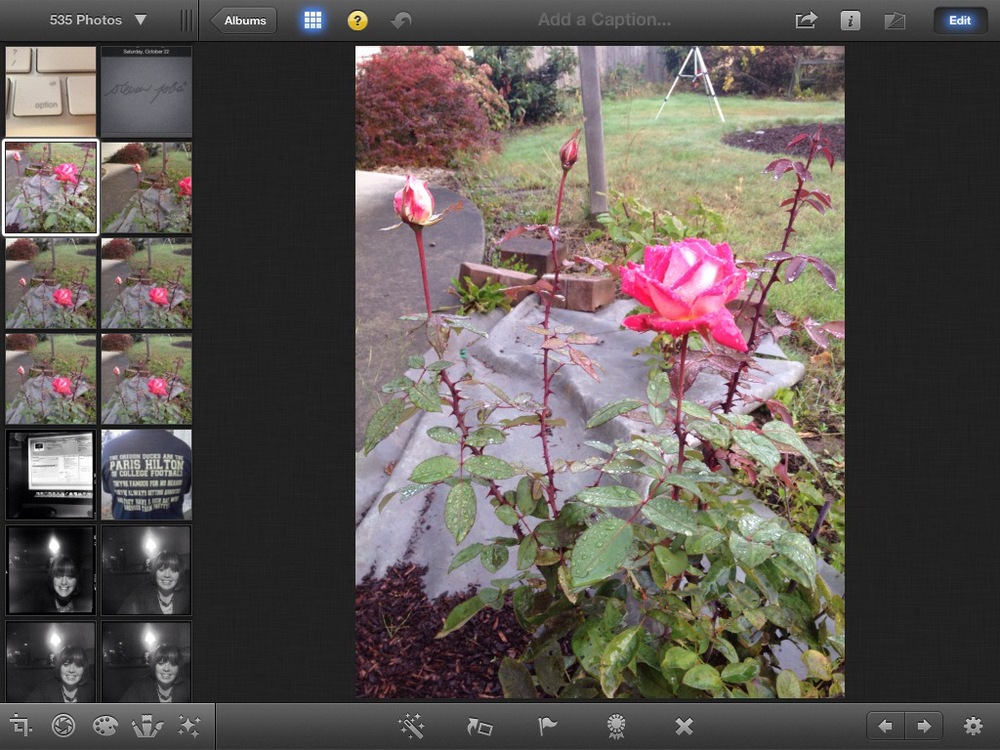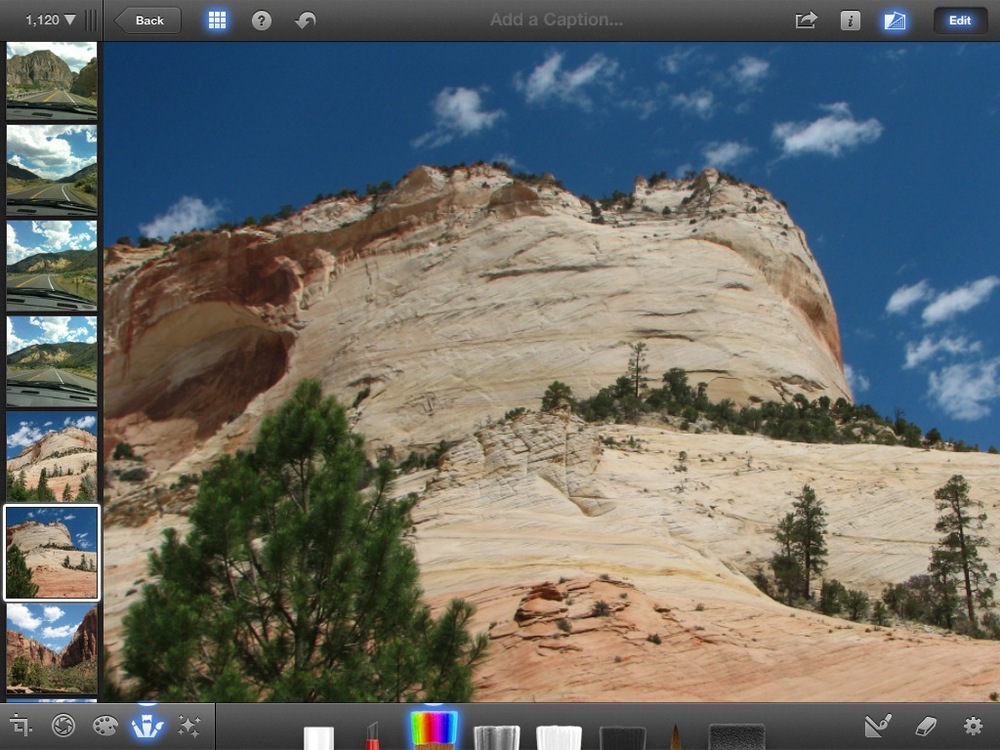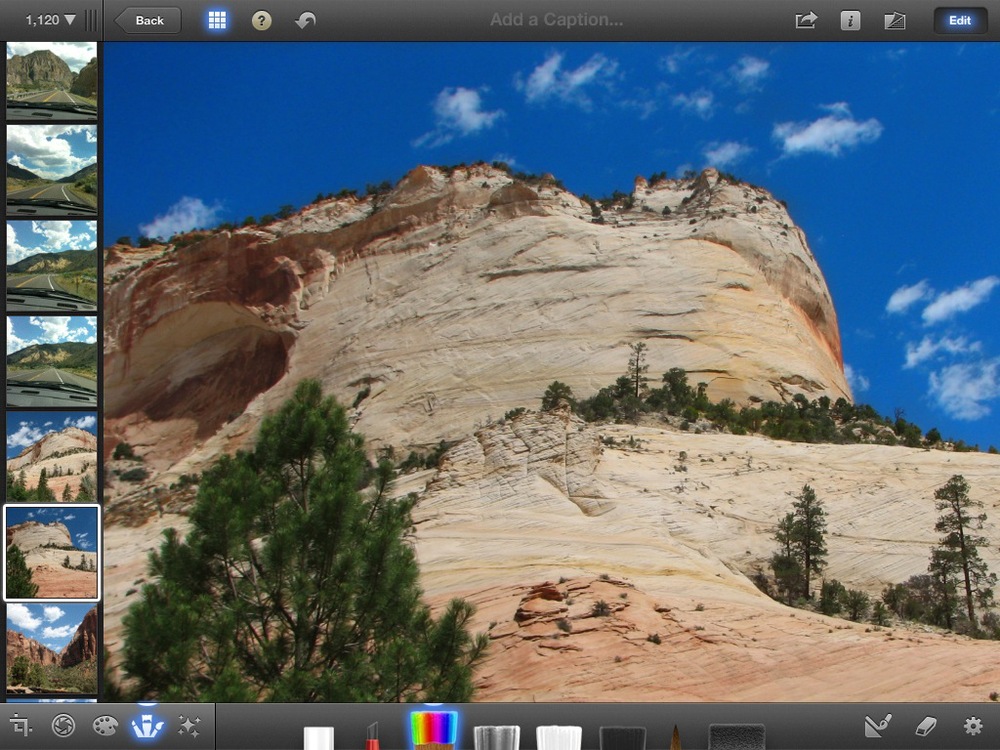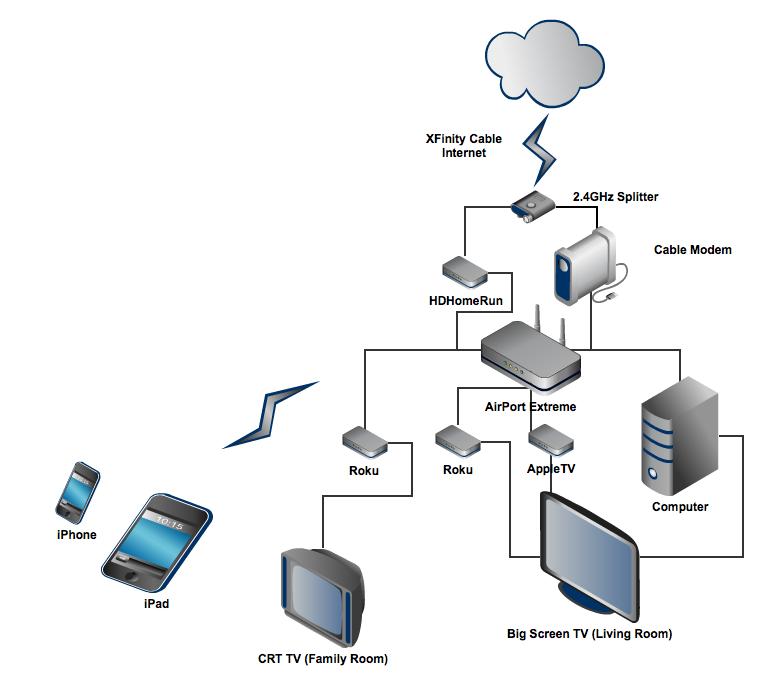Today Tim Cook and the folks from Apple took the stage to lay out the road map for the coming year in Apple Software and to announce new hardware. As usual, Tim started the morning giving a "State of the Company" update. Here are some numbers:
Today Tim Cook and the folks from Apple took the stage to lay out the road map for the coming year in Apple Software and to announce new hardware. As usual, Tim started the morning giving a "State of the Company" update. Here are some numbers:
- Over 6million registered developers
- WWDC sold out in 71 seconds
- Retail: More than 1 million daily visitors
- Retail: 407 stores in 17 countries
- Appstore: 50 Billion apps in less than 5 years
- Appstore: 900,000 applications
- Appstore: 375,000 iPad specific
- Appstore: 575 Million accounts with credit cards attached, largest online store in the world
- Appstore: More than $10 Billion paid to developers so far
New Developer ANKI, launching first product live on stage today. Robotics and AI researchers. ANKI Drive, autonomous capable cars, combination of computer control and human interaction.
Mac
- 72 million sold last year
- MacBook #1 Notebook in the market
- Mac up 100% VS. Pc up 15%
- #1 in customer sat and quality
28 million copies of Mt. Lion sold in last year, not standing still. New OS is OS X Mavericks. New naming scheme after Californian landmarks. New features:
- Finder tabs, no more million finder windows
- Tagging! When you save a document, you can tag it wherever it is, and tags will appear in finder
- Multiple display support built in. Taking a window full screen on one display will not mess up your desktop. HDTV will be able to be a full powered secondary display
DEMO
Tabs work like they do in Safari, allows for easier copying, finder can go full screen. Tag field part of save dialog, tags have their own section in the finder sidebar, making finding important documents much easier. Documents can be tagged simply by dragging the documents into the tagged group in finder as well.
Multiple displays also allows for multiple spaces on each display. AppleTV now can be used as another full size display, with full screen applications.
New features of OS X Mavericks:
- Compressed memory - compress used memory to make room for new documents without writing to disk
- GPU video scaling
- OpenGL 4
- Accelerated scrolling
- Enhanced timings reduce idle time and allow for 72% less CPU power drain
Safari:
- First look at flattening of the OS, improved top sites
- Shared links lets you see all the links shared by people you follow on Twitter and FaceBook
- JAVA enhancements
- Enhanced memory usage
- Lower power usage
- AppNap stops power drain by pausing the rendering cycles of apps not in focus
- Top Sites: Very flat, dark grey with white text
- Reading list: Puts articles in order, pre loading the next article so that they are stacked in a single page for easier reading.
- iCloud Keychain: essentially OnePassword built in to your local system, but available on any iCloud connected device. Will also hold credit card info, but you still need to know the 3-digit security code.
Enhanced notifications, allow for iOS device notifications to display on your Mac, including while Mac is locked.
Calendar Enhancements - Facebook events, flatter interface, map and drivetime awareness on events
Maps - Now on OS X, turn by turn directions, can send direction to the iPhone, display on lock screen. SDK allows for mapping data to be sent from any app.
iBooks for Mac - Fully featured, interactive textbooks
New MacBook Air with the Haswell ULT chip, almost doubled battery life
11" - $999 w/ 128 GB, $1199 256 GB
13" - $1099 128 GB, $1299 256 GB
Shipping today
Mac Pro!
Amazing new design. Large black cylinder. 2x processor performance. 1866MHz DDR3. PCIe Flash HDD, 10x fastest drive previously available. Thunderbolt 2, 10Gbps throughput. Dual GPU, 384-Bit memory buses. 4k Display support off of each display port. Insanely small compared to current Mac Pro, 1/8th the volume. Full unit spins for easy access to rear panel. Coming later this year.
Made and assembled in the USA.
New Airport Extreme - built in drive bays, 2 or 3 TB drives.
iCloud
300 million accounts. 240 Million GameCenter users. 800 Billion iMessages.
iWork integration into iCloud: New releases later this year of both Mobile and Desktop applications. iWork for iCloud - web based document creation. Clearly Apple responding to Office365. Platform agnostic, shown using Chrome on Windows 8. Available today for developers.
iOS
600 Million iOS devices sold. Number one in customer usage. iPhone users use their phone 50% more than Android owners. Mobile web share 60% for iOS. 93% of users are using the latest version of iOS.
iOS 7! Biggest change to iOS since original iPhone. New flatter interface we expected. Changed color palate. A new beginning for iOS. HUGE developer response.
- Animated backgrounds
- Parallax allows you to see behind the icons
- edge to edge design
- "We ran out of green felt for GameCenter"
- Great use of gestures for one handed use
- multiple pages in each folder, no more "Games 2" on my home screen!
- great today view in notification center
- Notification center available from lock screen
10 new features:
- Control center - quick access to settings
- Multitasking - Full access for all applications. OS learns usage patterns for "Opportunistic updates". Card like feature for running apps.
- Safari - New full screen look. Smart search field for one-tap access. Parental controls. iCloud Keychain.
- AirDrop - Quick file transfer, system wide peer-peer wi-fi.
- Camera - Live photo filers, 4 cameras in one.
- Photos - Organized into moments using meta data. Can go wider to general areas or years. Can tap and scrub through micro-thumbnail. Shared photo streams allow multiple people to share into Family photo or event streams. Can see comments live in stream, including video sharing.
- Cloud service integration - SIRI has new interface, much cleaner. All new voice. Much smarter, has better control over your device including settings. Can answer more questions because of Twitter integration, WikiPedia, bing search results. iOS in the car: 95% of cars sold today have integrated voice control of music. On screen display of iOS using in car display. 12 car manufacturers with integration in 2014. AppStore now auto-updates applications.
- Music - Much cleaner and again a flatter view.
- iTunes Radio! - Built into the music app, curated stations. You can build your own station based on any song you are listening to. Favorite songs tagged for purchase in history screen. Built into all platforms including AppleTV. Included in iTunes Match for $25 add free.
- Facetime Audio, Notification sync, PDF annotation. Phone, facetime, and iMessage blocking.
- Activation Lock - Device cannot be wiped an reactivated without linked AppleID.
- 1500 new APIs in new SDK
Available today for iPhone 5, later weeks for iPad and iPad mini
Update on 2013-06-10 19:25 by Drew Fleisher
I am downloading iOS 7 for my iPhone now, and will post updates with screen shots. Please comment on THIS post to let me know what things you want to see.